Discover our Library 🏛️
Create your own growth path through more than 300 original articles.
I have been running Refactoring for more than four years now, during which I have written more than 300 articles 📚
This means, if you have any challenges at work, by now there’s a good chance I have written something about it already. But how do you know?
If you are a 🔒 paid subscriber 🔒 you can find everything I have ever published inside our custom library, which is available both on the web and as a native mobile app 👇
In the Library you will find all the articles I have ever written, the book reviews, the podcast interviews, and even the solo videos I started making recently. In a nutshell, it’s everything I have ever published, easily browsable and filterable by topic 👇
Articles are embedded inside the platform, so you can read and watch everything without going anywhere 👇
And that’s not over! Because having everything in one place allows us to do more 👇
🔍 Search & AI
The Library lives alongside our Community, on the same platform. This enables two amazing features: great search and great AI.
On the Library you get a unified search experience that can fetch content from both conversations and newsletter articles. This means that for any topic you surface both my own writing, and what others are saying.
Search is perfect for when you are looking for keywords and people, but sometimes you have questions — not keywords. For these cases, we are introducing the Refactoring AI agent.
Our agent lives in two places:
Search — when you search for anything, the agent option will pop up as an alternative (see above).
DMs — you can write to the agent just like you would do to a person.
For any question you may have, the agent will reply with an answer that 1) is complete and workable by itself, and 2) contains references from articles and threads it draws from.
It is simply the best way to figure out what I personally think about something, and what others in the community think.
To get access to the Library (and the Community, and pretty much everything) consider getting a paid subscription!
The subscription also comes with a 30-days money-back guarantee. If you are unhappy with Refactoring you can cancel and get 100% refunded — no strings attached.
But honestly… no one ever asks for it 👇
❤️ Purchase Power Parity Plan
Finally, if you live in a developing country, you can reach out below and ask for up to 50% discount on the full plan!



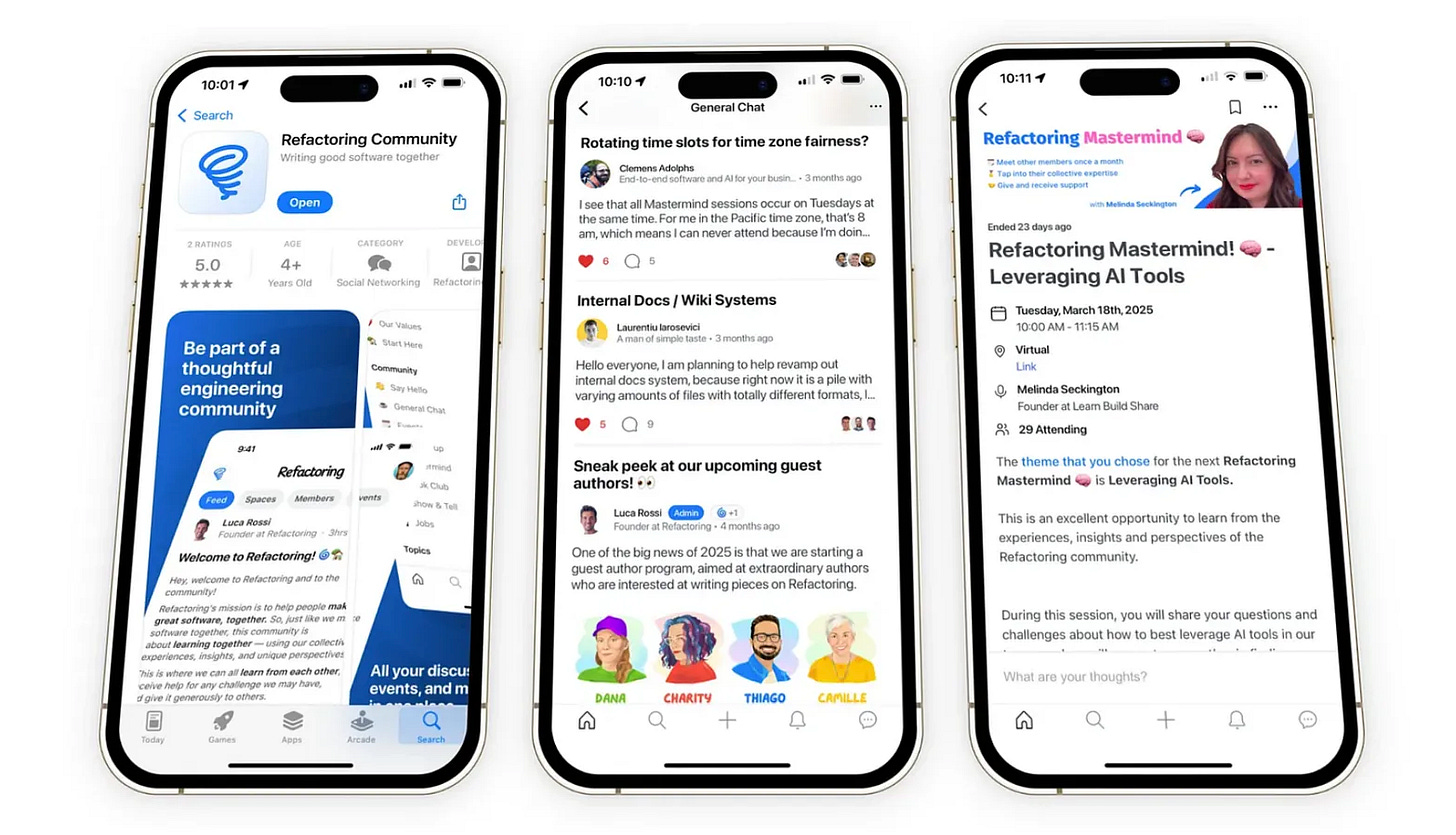



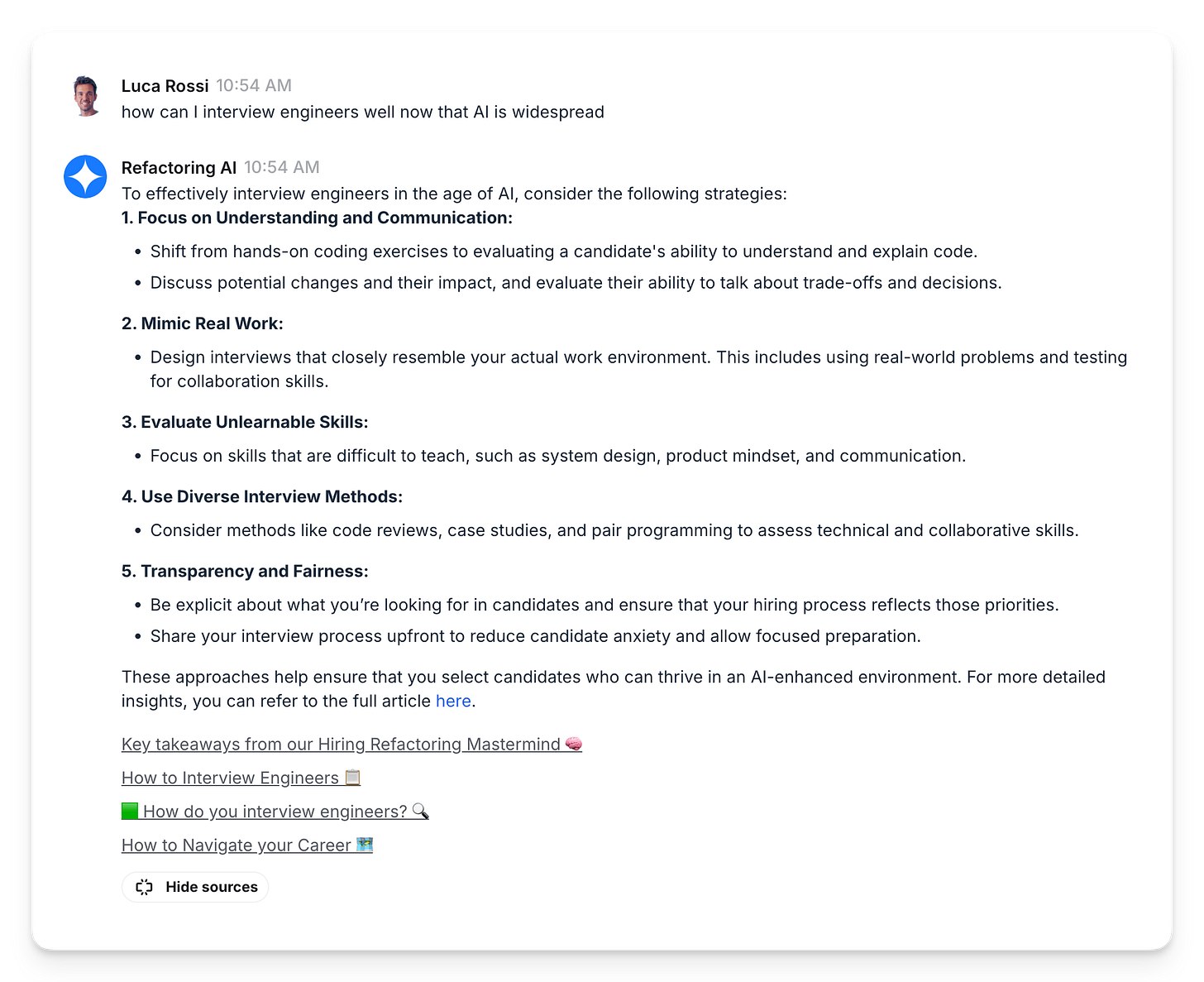
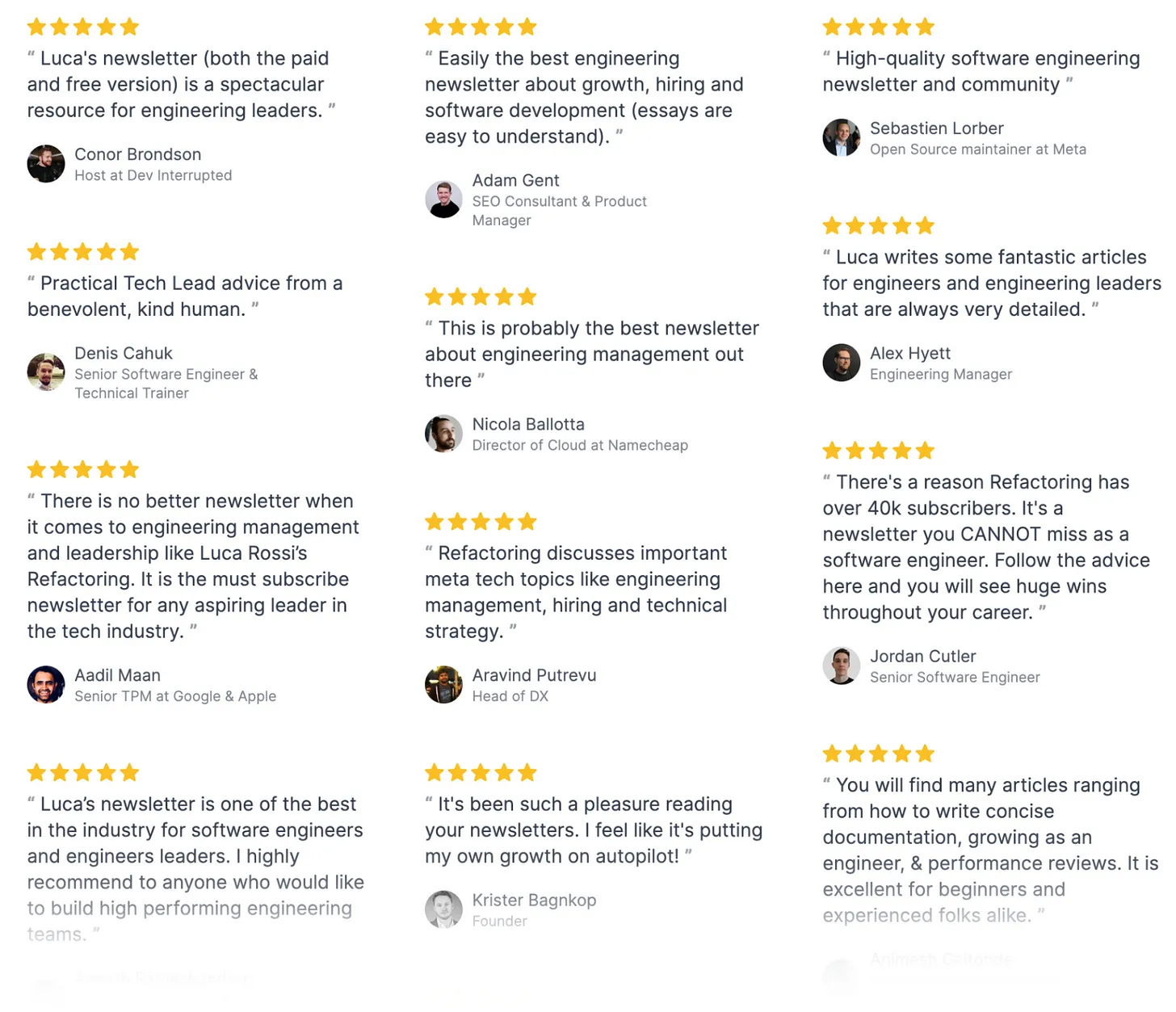
Hi, it's very confusing to find all the features you've listed. Where do i find the library? The Link library.refactoring.club doesn't work. What is actually the difference between substack and the separate Refactoring app?
Hello! I have paid the subscription and still have no access to the content.